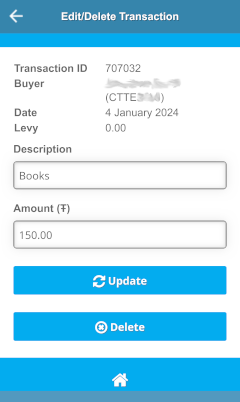 Here are some tips on entering your transaction records and dealing with disputes that might arise out of doing this.
Here are some tips on entering your transaction records and dealing with disputes that might arise out of doing this.
- Please enter your transaction records promptly. You have three months to do so. In this time window, they can be deleted and/or amended. Recipients/buyers are entitled to request cancellation of your record(s) if they are entered more than three months after the transaction took place.Some traders have taken a year or more to enter their trades, creating much confusion and consternation. Also, if you delay entering your trades you might lose your trading sheet(s) or other records of your trades. It is no use crying that your account has gone deep into debit yet you provided so much. The Admin can’t do anything about it if there are no records of your trades.
- Disputes must also be settled in the three-month time window. After that, transaction records are locked and it is not possible to delete or alter them.If you, as the seller/provider, do not respond to a challenge made during the three months, the buyer/recipient is entitled to enter a counter-transaction against you to clear the disputed amount(s).If you, as the buyer/recipient, do not contact the seller/provider within three months, the seller/provider is entitled to do nothing about it.
- The Admin does not engage in disputes so do not make contact unless it has something to do with the system. If you have a serious dispute, the normal trading laws of the country apply. Deal with it in the same way as you would a dispute in the regular economy.
- Please enter your trades accurately. Sometimes, written records on trading sheets are not clear and it is possible to read and enter the wrong account number, and sometimes buyers give the wrong account number. You can check if you have entered the correct account number when the confirmation page comes up. Check that the name for the account number that you have entered corresponds with the name on the trading sheet or that you know. If not, cancel the input and search for the person’s name. This will give you their correct account number.Also, make sure that you enter the correct amount and description.
- If you make an error and the person whose account you have debited contacts you, respond to their query promptly and respectfully. Delayed or angry responses can result in frustration and annoyance on both sides.
- It is easy to correct errors. On the desktop site, log in, click the [Trading] button and select ‘Edit/Delete Transactions’ from the drop-down menu. That will list your recent trades. Editable records are in blue in the Description column. Clicking on the description brings up the ‘Edit/Delete Transaction’ form. You can delete the record outright, or modify the Description and/or Amount fields. Press the [Update] button to save any changes.On the mobile site, log in, tap the three bars at the top left and select ‘Transactions’ from the left-hand menu. On the ‘Enter Transaction’ form, select ‘Edit/Delete Transactions’ from the right-hand menu. The rest is the same as above.
- When your account is debited by a seller/provider, you will receive an email giving details of the transaction that has been entered. Please look at these emails and if you spot an error, contact the other side immediately. Contact details are given in the email. Don’t ignore the email if your account was incorrectly debited. The record will remain there forever unless you request that it be cancelled.
- You can check your balance and statement of account at any time on the website, and you will receive a monthly statement of account in your email. There is thus no excuse to not know your trading position. Please do not contact the Admin months or years later to inform that you have spotted an error. Contact the provider who entered the incorrect transaction. If it is after the three-month window, inform them that you intend to reverse the amount by debiting them for the same amount. Doing so without informing can result in conflict as the provider is entitled to refuse the counter-trade.
No Comments Yet