From the admin perspective, “I’ve forgotten my account number” is the most common member query. The second is “I’ve forgotten my password”.
Fortunately, it is very easy to find the answers to these questions yourself. While there are a number of ways to find out your account number and reset your password, the following is the easiest and quickest way.
Use your phone to access the CTTE mobile site: cell.ctte.org.za
On the login screen, swipe the page up so that you see the line Find user, reset password (see orange arrow below).
Tap on that to bring up the Search for User page. On this page enter your name and tap the Search bar. This will bring up the User List page where it will list the users, showing their account numbers, matching what you typed in. Usually, there will be just one name in the list – your name – but there could be more than one. If there are more than one names, look for the one that has an account number in your exchange (e.g. CTTE).
If you have forgotten your password as well, tap on your name and you will be instantly emailed a link where you can reset your password. That’s it!
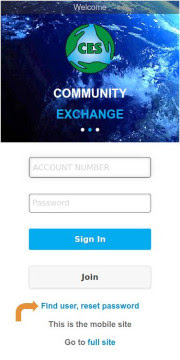

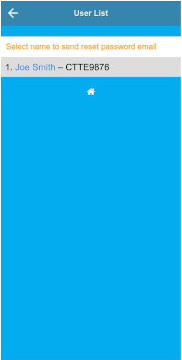
No Comments Yet