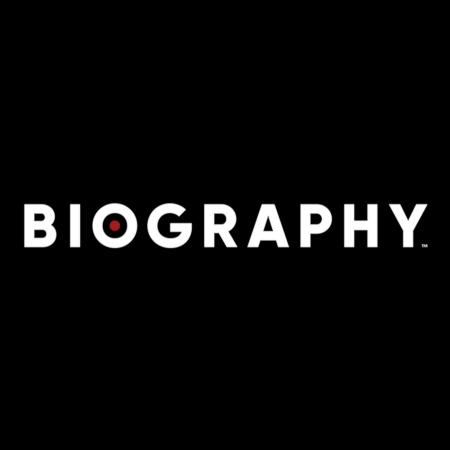 Add your personal profile/company info
Add your personal profile/company info
A new feature has been added to the CES website that provides the ability to inform others about yourself or your company/organisation.
This new feature can be used to explain what you or your company/organisation provide(s) and what you can be contacted about; it should not be used to advertise specific offerings.
For example, if you are a provider of some health therapy, you can explain how you got into the field, what training you received, what experience you have, your personal philosophy about health and how your clients/patients benefit from the therapy.
You can reference your profile in your offerings so that you don’t have to explain everything in your adverts. A detailed profile also informs other users what you provide or can be contacted about on an ongoing basis so that you don’t have to continually advertise these details in your offerings. In a sense, it is your permanent offering notice.
The information you provide will be accessible to others when they access your public account profile, which now contains an About button.
Usage
To access this new feature, log into the CES desktop site and click on the My Record button at the top. You will see a new item in the drop-down menu: My Profile. Click on that and you will be taken to a form where you can enter or edit information about yourself or your company/organisation. Images and links to websites may be included. When finished, press the [Save] button to save the information.
You can read the info about other users by going to their public profiles and clicking on the About button on the left.
The Profile feature is also available on the mobile site under My Account and on each user’s public profile page.
No Comments Yet